Tutorial
- Download a font file from the Internet.
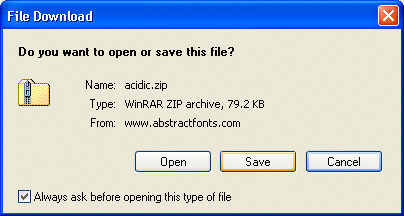
- Once you have downloaded the font, find the file in your computer folders. Right click on the font file and choose "Extract" or "Extract All" or "Extract Here" or similar. Then, you may need to go through a few screens choosing how to "unzip" your fonts. Once you are done, close My Documents, but remember where the font was "unzipped" to.
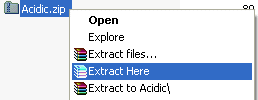
- Go to Start > Settings > Control Panel. Once the Control Panel is open, choose "Fonts".
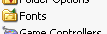
- Go to File > Install New Font.

- Under where it says "Folders" you should see several folders. Find the folder where you "unzipped" the font. If you are using Windows XP and you saved it somewhere in My Documents, you may have to go to C:/ > Documents and Settings > (Your Username) > My Documents, and then the folder where you unzipped the file. For other users it may be slightly different, so you'll have to check through folders until you find what your file.
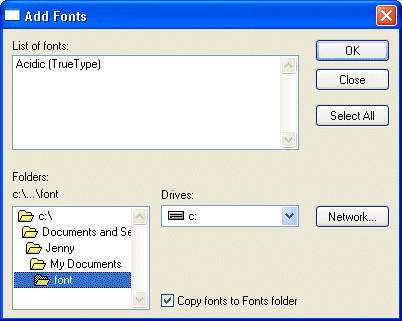
- Once you have found the folder containing your font(s), double click on it. Under "List of Fonts", find the font you want to install and double click on it. After it is finished installing the font, you can close the Control Panel, etc, and continue with whatever you were doing.
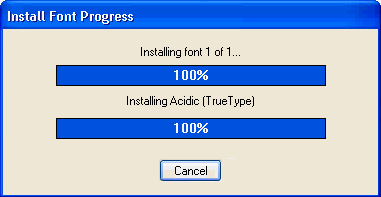
Font FAQs
What are some free font websites?
Check out the Links page.
What is the Neopets font?
The Neopets font is Heffaklump. You can download it for free here and here.
What are some good pixel fonts?
- Ernest Borgnine (size 10)
- Redensek (size 10)
- Silkscreen (size 6)
- Supermarket (size 6)