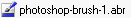- If you've downloaded a file that ends in .zip or .rar, you will need to "unzip" it before you can use it. First, find the file on your computer.

- Right click on the file. You should see a list of options. Choose either "Extract here" or "Extract to filename/". These options might be under a submenu called "WinZip" or "WinRar". "Extract here" is the best choice for one file, but choose "Extract to filename/" if there are several files in the zip file.
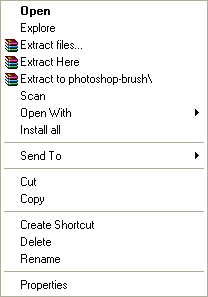
- You should now see the unzipped file(s).