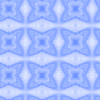Programs Needed
- Paint Shop Pro
Tutorial
- Open Paint Shop Pro.
- Go to File > New. Set both the height and width to 100 pixels.

- Go to View > Palettes and make sure Materials has been selected.
- Go to View > Toolbars and make sure Tools is selected.
- Select the Flood Fill Tool
 and fill in the image.
and fill in the image.
- Go to the Effects menu and use some effects to make the background cooler.
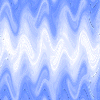
- Go to Effects > Reflection Effects > Pattern.
- Click Reset
 .
. - Play with the Horizontal Offset and Vertical Offset settings only. Click OK.
- Go to File > Save As and save your image.
- Get the code for your background image.
Background Example