Programs Needed
- Photoshop
Tutorial
- Open Photoshop.
- Go to File > New > Blank File. Set both the height and width to 100 pixels.

- Select the Gradient Tool
 and fill in the image.
and fill in the image.
- Go to the Filter menu and use some effects to make the background cooler.
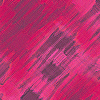
- Go to the Filter > Other > Offset.
- Set both the horizontal and vertical values to 20 pixels. Set the undefined area to "wrap around". Click OK.

- Go to the Filter > Distort > Liquify.
- Set the brush size to 10.
- Blur the areas where you can see the edges. You may need to undo and repeat this step a few times until you can get a seamlessly tiling background.
- Go to File > Save As and save your image.
- Get the code for your background image.
Background Example
